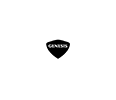May 28, 2021

How To Create a Digital Key for Your Genesis
Did you know that when you purchase a new Genesis GV80 you can use your smartphone as a digital key? Think about it. Do you ever leave home without your phone? With your smartphone as a digital key – you will never leave home without your car keys. Learn how to create a digital key for your Genesis with this quick step-by-step guide provided by Earnhardt Genesis of North Scottsdale.
How-To Guide to the Genesis Digital Key
- Install the Genesis Digital Key App on Your Compatible Android Device
- Set Up Your Genesis Online Account
- Turn On Your Genesis Car or Crossover
- Open the Genesis Digital Key App
- Select Your Genesis Vehicle to Save on the App and Enter Save Mode
- Put Your Smartphone on the Wireless Charging Pad
- Press the SETUP Button on the Center Console
- Select VEHICLE on the Touchscreen Display
- Select ENABLE DIGITAL KEY
- Select SMARTPHONE KEY
- Wait for the Genesis Digital Key to Save
- Complete the Save Process on Your Smartphone