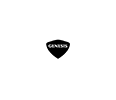Jan 28, 2021

How To Set Up and Use Apple CarPlay in Your Genesis
The Genesis brand is on the cutting edge of the automotive industry with next-generation technology at every turn that caters to Scottsdale-area families on the go. Equipped with Apple CarPlay, models like the 2021 Genesis G80 will keep you connected to your favorite iPhone apps and services no matter where you may be. Learn how to set up and use Apple CarPlay in your Genesis with this quick step-by-step guide. Find a Genesis model with Apple CarPlay connectivity when you visit the Earnhardt Genesis of North Scottsdale inventory!
READ MORE: Which Genesis Models Are Available with AWD in Scottsdale AZ?
How-To Guide to Apple CarPlay in Your Genesis
- Connect Your iPhone with an Apple Lightning Cable
- Launch Apple CarPlay on the Touchscreen Display
- Press the Voice Command Button to Use Siri® Eyes Free
- Use Voice Commands to Send Text Messages and Use Navigation
- Use Voice Commands to Play Apple Music or Spotify